Telehealth / Online Assessments - A step by step guide on how to get set up and thrive
By Tom Marshall | 27th March 2020 | General
This is one of the longest and most detailed blogs we’ve ever written, certainly outside of our private members group, and perhaps the most important.
We’re in a situation that none of us ever expected, therapists are having to close their doors, many will not reopen them and Government bailouts help some but not others. As such we wanted to let you and all therapists know that there is hope, there is continuing demand from patients for your services even if they can't see you face to face and here is a step by step guide in how to achieve it via telehealth and succeeding online.
Part 1 covers the why and part 2 covers the how and what to use.
PART 1 – Can I still help patients even though I can’t see them face to face?
PART 2 – I understand the benefits, so how do I get set up online and what is best?
1. Make it easy for patients – it’s new for them too.
2. Get set up for video calls – Review of the options and recommendation
3. Price the sessions accordingly
4. Take payment up front and how to do this
5. Automate set up instructions and reminders
6. Think about how you might adapt your approach for online sessions
7. Communicate with patients how you can still help them
8. Be pro-active, keep learning and adapting until you find what works best Recent events have made face to face consultations impossible apart from emergency situations. As such you/therapists face a stark choice of closing down completely for an indefinite period of time OR finding other ways to service the needs of your/therapist patients.
Recent events have made face to face consultations impossible apart from emergency situations. As such you/therapists face a stark choice of closing down completely for an indefinite period of time OR finding other ways to service the needs of your/therapist patients.
Demand for therapist services remains but the medium in which the service can be delivered has changed.
With 4million+ views for Joe Wick’s free morning workout yesterday and sales of fitness clothing and equipment spiking it’s clear that exercise remains important to people and that also means that injuries will occur too.
It is inexpensive and easier than ever to take advantage of online software to allow to stay in touch with patients and help them.
We know the public choose a therapist based on who they know, like and trust. Now more than ever is an opportunity to help people at a time when they are stressed. It may mean paid online consultations now or simply raising your profile.
Uncertainty creates opportunity.  How you respond to events determines the outcome. For example, local running clubs can no longer meet to run. Our very own Mike James reached out to local running clubs to see if they wanted a free Facebook live session by him on strength exercises to help protect the runners from injuries. Over 200 runners signed up to attend that will now know like and trust Mike and he will get business directly or indirectly on the back of this. Things don’t always work that well first time but then it can be changing the offer, how it’s asked, who you contact etc. Keep changing your response until you get the outcome you’re after.
How you respond to events determines the outcome. For example, local running clubs can no longer meet to run. Our very own Mike James reached out to local running clubs to see if they wanted a free Facebook live session by him on strength exercises to help protect the runners from injuries. Over 200 runners signed up to attend that will now know like and trust Mike and he will get business directly or indirectly on the back of this. Things don’t always work that well first time but then it can be changing the offer, how it’s asked, who you contact etc. Keep changing your response until you get the outcome you’re after.
Online consultations and content are the now and the future. It also allows you to reach a far greater audience. You can thus choose to ignore it, wait the unspecified amount of time until coronavirus is over and try to pick up where you left off. Or you try it, continue to help your patients and find a way to make it work for you.
I’m a hands-on therapist, surely there’s nothing I can do?
We strongly disagree. There is plenty you can still do and you can see a video of an example we did of how a hands on therapist could perform an online session.
As Wayne Dyer once said “Change the way you look at things and the things you look at change”. Patients may want hands on treatment, but they know they can’t have it and are thus looking for alternative solutions which you can help them with. Teaching them self-massage techniques to get them through previously made a lot of therapists worried that it would discourage the patient from seeing them. However it will keep the client contact and build trust making them far more likely to continue to see you when you can resume face to face contact. It will also help teach them that they can’t achieve the outcomes they want through solely relying on you and that working together with effort on their part too is far more effective.
PART 2 – Ok, I understand the benefits now, so how do I start and what is best?
Here is a step by step guide and we’ll walk you through each step to:
1. Make it easy for patients – it’s new for them too.
2. Get set up for video calls – Review of the options and recommendation to use Zoom
3. Price the sessions accordingly
4. Take payment up front and how to do this
5. Automate set up instructions and reminders
6. Think about how you might adapt your approach for online sessions
7. Communicate with patients how you can still help them
8. Be pro-active, keep learning and adapting until you find what works best
1. Make it easy for patients
For most therapists then trying online consultations is new for them so they focus on what is easiest and best for them. Remember, that will often be a new experience for your patients too. Some may be technophobes and only be willing to try if it is done via a familiar avenue such as FaceTime and/or WhatsApp video. Know your clients and work with them here. It may mean factoring in an extra 5-10 mins on the first online appointment to help them get familiar with the technology, find a suitable space, lighting etc.
Most people are stuck at home so give them a call and talk to them. Understand their challenges and needs and how you can make it easy for them. This also helps build trust in you and the understanding of the value in continuing to pay for your services.
2. Get set up for video calls – Review of the options and recommendation to use Zoom
‘Telehealth’ or ‘Virtual Appointments’ basically just means a phonecall and/or a video call of which there are some fantastic free options. We’ve researched and compared the market to see what is best for the needs of a therapist.
There are a few clinic software related companies that are rushing out ‘telehealth’ features but having looked at them at recommendation is to stick with what is free, tried and tested.
Apple, WhatsApp and Zoom have all spent millions/billions of dollars producing fantastic simple, secure and reliable software that is also free. They are also incredibly simple to use for you as a therapist and also the public as most people are already familiar with using them in their personal or professional life.
If you want free help working out what’s right for you then book a call at a time that suits you here or email support@sportsinjuryfix.com
Recommended: Zoom
The more we look at and use Zoom the more impressed we are with it.
· It’s free - you only need to pay if you want group (3+ people) sessions of over 40 minutes
· Easy to use – you get a simple URL that can be used for every meeting so you can have all the instructions sent to the patient automatically upon booking.
· Patients do not need a separate account – all they need is the URL which takes them to a waiting room until you've finished a previous meeting and the click to start the new meeting.
· Secure – You can enable a waiting room to control access to meetings and equally when in a video call[1] and ‘lock’ the meeting to not allow any additional access[2].
· Tried and tested with better quality – It’s the default platform for lots of multinationals, has been thoroughly stress tested, a support team to back it up and due to the way it operates has less buffering and higher quality than the competition.
· Recording available – you can easily record sessions and then share these with clients.
If patients are not good with technology but are familiar with basic phone calls or using FaceTime (via Apple products) or WhatsApp (owned by Facebook and an incredibly popular encrypted messaging app) then these are simple, free solutions. To use them then go to the contact of the person you wish to call and you will see a simple video camera icon which you can select. It’s normally next to a phone icon. The only downside is they lack the functionality of Zoom e.g. recording, waiting rooms, simple instructions that can be auto emailed each time etc.
See Appendix A for how to maximise the set-up of Zoom and you can see a video or our more detailed review of the telehealth options available here.
***Free help? Want to chat it through and see what's best for your situation? Book a call at a time that suits you here.***
3. Price the sessions accordingly
A popular question is how to price online appointments and ultimately there is no correct answer. For some therapists and patients there is a perception that less can be achieved online appointments and thus they price them slightly lower. A lot of it depends on your patient base. If they are fearful of technology or do not understand what can be achieved in online appointments, then price is one variable that can be used to incentivise them.
 A lot of therapists will maintain their same pricing structures but do slightly shorter sessions and adjust the price on a pro-rata basis.
A lot of therapists will maintain their same pricing structures but do slightly shorter sessions and adjust the price on a pro-rata basis.
If you are really not sure then you can offer to do a reduced rate or free session with one or two of your regular patients in return for constructive feedback around the value of the session, how it could be improved, timing, deliver and perception of value. It may well surprise you how effective it can be. To understand a bit more about price vs value and what it means go here.
4. Take payment up front and how to do this
The last few weeks have really highlighted the benefit of upfront deposits or full payments. Those therapists that relied on face to face payments were incredibly hard hit but those with up-front payments and a 24-hour cancellation policy were hit far less hard.
Online payments and SMS notifications may have a very slightly higher cost but they also provide far higher value than face to face payments. Not only do they save you time and the awkwardness to you and/or the patient of asking for money but, if it stops just one no show or cancellation in a minimum of 1,000 appointments then it’s more than paid for itself. When you can’t physically see the patient then it becomes even more important.
Asking for a patient to pay you direct into your bank account can make them feel uncomfortable so it’s best for both parties to use software. Surprisingly most practice management systems do not offer this as a feature but Sports Injury Fix allows you to take either full payment up front or deposits, with a 24 hour cancellation policy, making it simple and reassuring for both parties.
Shameless plug now but if you've read this far it will be 100% relevant. At present you can get 3 months half price meaning it costs from just 16p a day or two coffees a month. See here for more info and to get started.
5. Automate set up instructions and reminders
Set up a bookable service for an online consultation, one that can be booked via your website, Facebook and SportsInjuryFix.com to maximise your exposure and bookings. See Appendix B for how to do this easily in Sports Injury Fix.
The advantage of Zoom is that because you can use the same URL you can then save the instructions for how to use it and send those out with your automated booking confirmation emails every time. See Appendix C for how to do this easily in Sports Injury Fix along with an example wording that explains to patients how to get started with it. You are welcome to cut, paste and amend this wording.
6. Think about how you might adapt your approach for online sessions
Common errors when conducting online appointments can be forgetting about the informal conversations, putting them at ease and learning a bit of background informally. Likewise, in the same way as you would ask a patient face to face to amend their position you can do the same online, asking them to move their body or camera position so you can see things more easily. It is definitely worth checking how they found getting online for the appointment and helping make it as smooth a process as possible.
If you are normally very hands on, and likewise if that is what the patient is used to, then extra time may be needed to think through how you would structure the appointment differently to provide value. For further info, ideas and examples then we’ve produced two videos we've embedded below. One is an example online injury consultation below and another is how a massage/hands on therapist can conduct an appointment.
7. Communicate with patients how you can still help them
This is a time that is likely to be difficult for your patients too, with lots of distractions and stresses. This makes it harder to get hold of them but equally extra need to help with making their lives easier and resolving their problems.
The majority of your patients have likely never done an online consultation before therefore they will not book straight away. It will require you to demonstrate you understand that it’s a difficult and stressful time, keep them updated on the decisions you are making and be clear on how you can help them, even if the medium of delivering that help has changed. People buy people. They will be interested in your story, what is happening, how you are adapting and how you are still trying to help your patients.
8. Be pro-active, keep learning and adapting until you find what works best
As has been mentioned throughout this article. This is an unprecedented time for both you and your patients. When trying anything new there will always be things that don’t go to plan but now more than ever is the time to have a growth mindset, try new things and learn from every situation. We’ve another blog about what to do if you don’t get the online appointments you expected.
We hope this article has gone some way to breaking down the barriers to trying online appointments and made you see that there is a lot of opportunity there.
We’d love to hear your stories at support@sportsinjuryfix.com and likewise to help you get started. We’re offering free consultations for a limited time so book yours now here.
We have every faith that you can make it work for you and we are here to support you every step of the way. Good luck.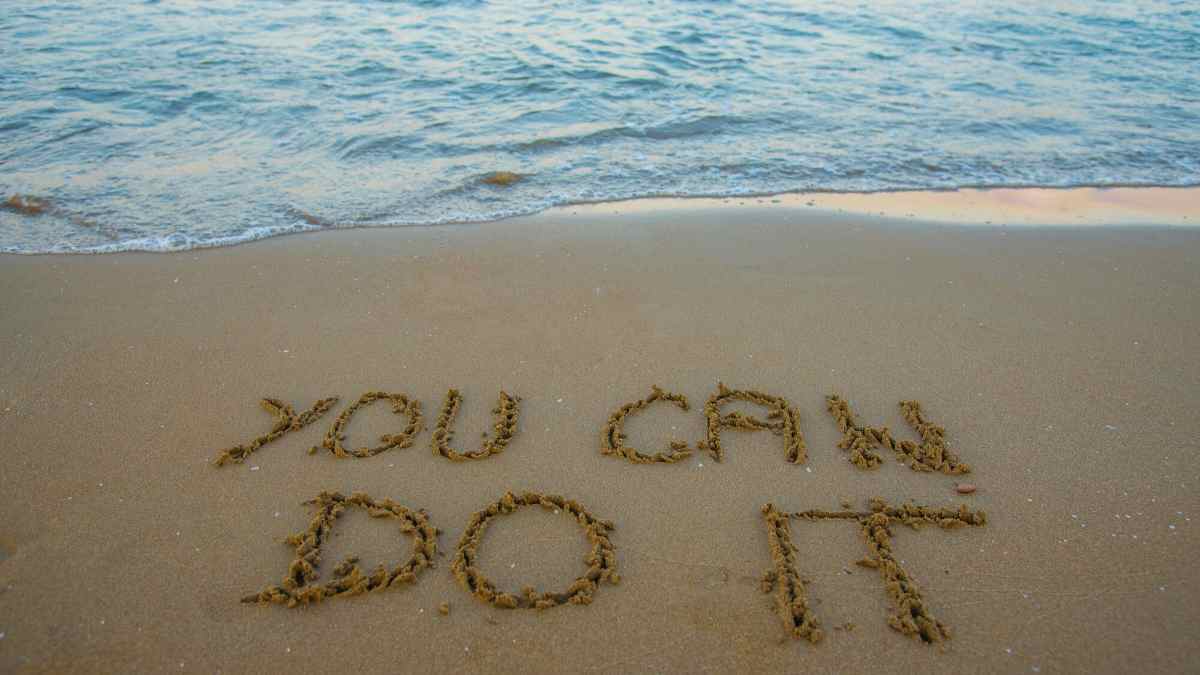
Appendix A – Recommended Zoom Settings
When you join Zoom you are provided with your own personal meeting room URL e.g. https://zoom.us/j/2138753786. To make Zoom as simple as possible we recommend that you use this URL for all patients and then change your settings so you can ensure your consultations are private. You can then use the URL in your auto response to patients to save you lots of admin having to continually send new meeting details.
Once set up with Zoom login to your Zoom account on the Web. Click your profile photo on the right-hand side and then select settings from the left hand menu. Turn off ‘allow participants to join before host” and turn on “Waiting room”. This ensures that the you can any session with patients is private.
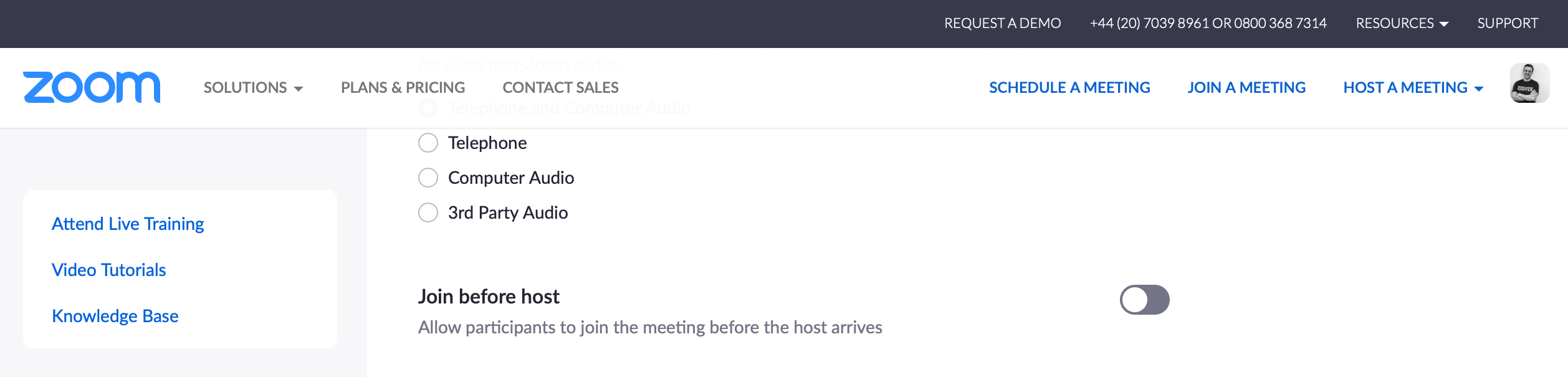
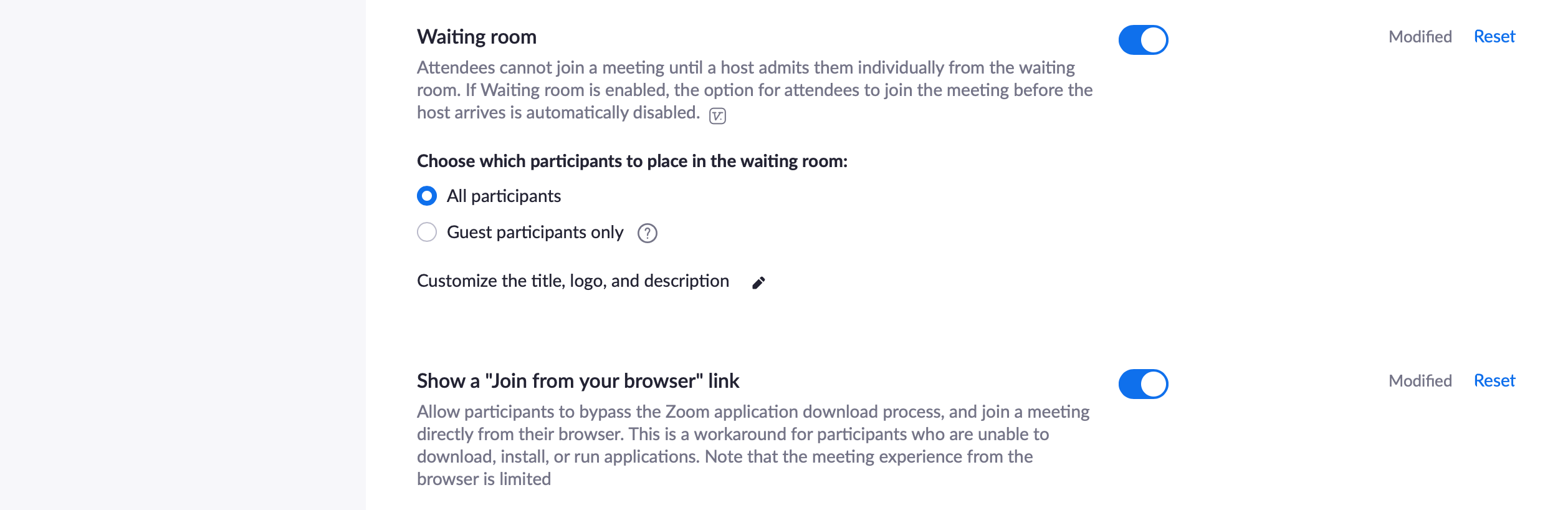 To be doubly sure then when in a meeting you can also ‘lock’ the meeting by selecting manage participants, more then lock meeting.
To be doubly sure then when in a meeting you can also ‘lock’ the meeting by selecting manage participants, more then lock meeting.
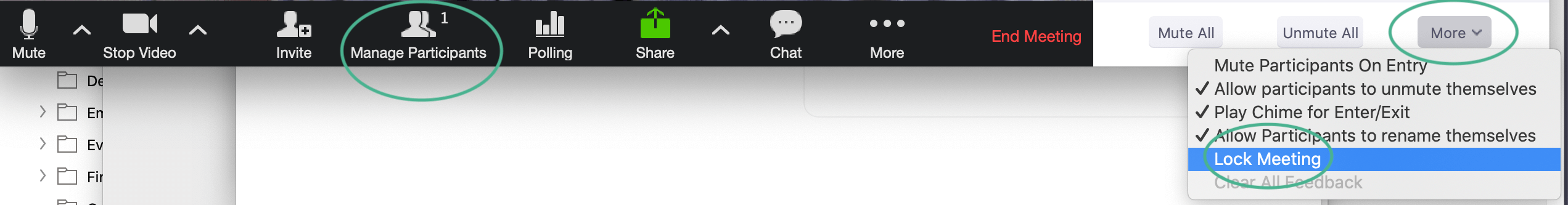
Appendix B – How to add a service in Sports injury Fix
· On your business dashboard from the left-hand menu select ‘Business’
· Scroll down and select ‘Therapists’
· Under each therapist, there is a ‘More’ button. Select this.
· Select ‘Edit Prices’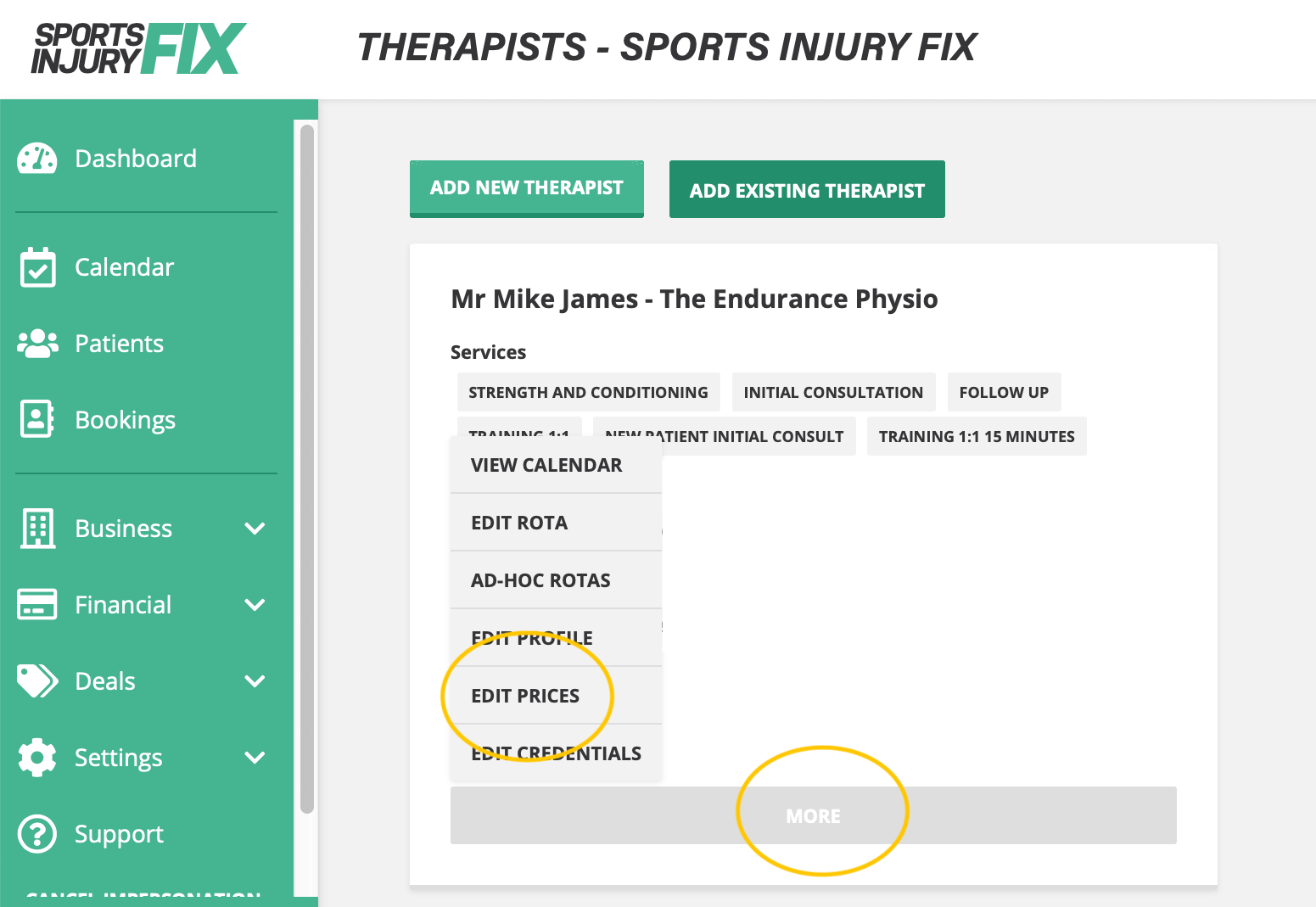
 · Add your service entering the duration in minutes.
· Add your service entering the duration in minutes.
· Each service requires a unique name and you'll need to name this Online Consultation.
· Remember to select save
Appendix C – Automated booking confirmation emails
· On your business dashboard from the left-hand menu select ‘Business’
· Select ‘Profile - Mine’
· Under 'Consultation URL' add your Zoom or Skype link & click Save.
You can also amend your custom emails to add further wording and options
· On your business dashboard from the left-hand menu select ‘Business’
· Select ‘Custom Emails’
· Select 'Online Consultation' from the dropdown menu, add the text you wish to & click Save.
Suggested Wording BEGINS:
You can access the appointment online via a laptop or a mobile device.
It needs to be in a location where there is sufficient space and it can be moved so I can easily see any exercises or movements.
Please go to (insert your Zoom URL e.g. https://zoom.us/j/2138753786).
If using a laptop to access the URL then it will ask you “do you want to allow this page to open “zoom.us”, please select allow. If not downloaded already it will ask you to download and run ‘Zoom’ which will provide a better experience.
If using a mobile device to access the URL then it will either open the Zoom app directly or ask you to download it.
Once open you will be held in waiting room until I have finished my previous appointment and will grant you access. If you have any questions, please email me on (insert email address) or give me a call on (insert mobile number).
Alternatively, if you have a strong preference for a phonecall, WhatsApp or an alternative provider that you are familiar with then please let me know and I will try and accommodate.
Suggest Wording ENDs
[1] See Appendix A
[2] See Appendix A
